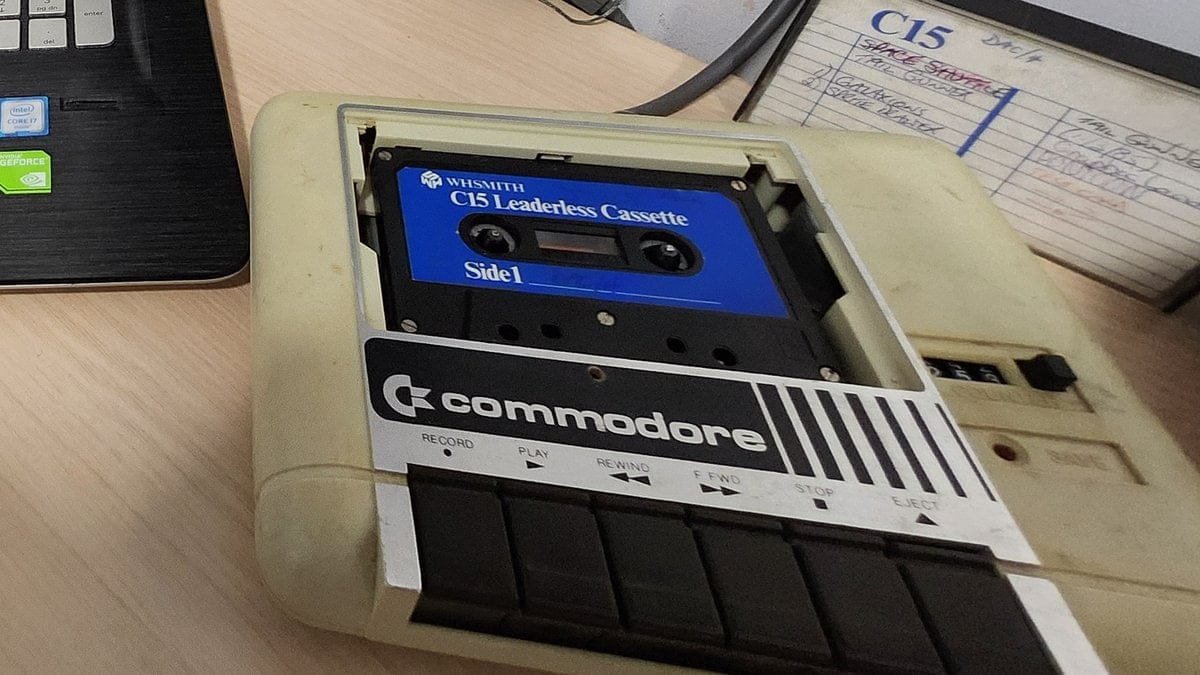Copying Commodore 64 cassettes to my PC pretty much covers what I’ve been doing over the past few months.
A cursory glance at my C64 collection revealed I have a third as many “blank” cassettes – that is, shop-bought cassettes optimized for data – as I have published games on the same medium. These files represent a big chunk of my early computing, and include graphic files, game projects on SEUCK and Graphic Adventure Creator, and type-ins in various stages of completion.
To begin the process of copying the cassettes, I spent some money on a device called the 1530USB. This is an adapter that acts as an interface between the Commodore 1530 C2N Datasette (which typically shipped with a Commodore 64) and my PC’s USB port.
(If you don’t own a C2N, you can use a standard tape player and cable for this.)
The idea then is to record the data in Audacity (a free and open-source audio editor) as it plays through the cable. This can then be converted to TAP format (using additional software), and run in an emulator – VICE is your best bet there.
Linux Format
Now it so happens that I was commissioned by Linux Format magazine to write a guide on this process, so I can’t go into it in too much detail here.
However, I was quite excited to share a photo and several zoomed-in images here to give you an idea of what to expect.
This gallery should be pretty self-explanatory, but I’ll add some context.
In the first image, the Datasette is missing the slot cover; we don’t know were that went. Also, the interior needed a lot of cleaning.
In the second image, there is a short wire attached to the Datasette’s cable. We acquired the device around 1988 after the original (possibly a Maxtor) broke. We don’t know what this wire is for – possible earth, possibly something esle.
In the final image, you can see the screenshot of a game. The BREAK message is accidental – I hit ESC (the equivalent of the C64’s RUN/STOP) when attempting to make a screenshot a few moments before.
The mystery of missing cassettes
Now while I cannot go in-depth with this here, I can tell you that the material that I will be submitting is different to the draft I currently have stored on my computer. Initially, I was basing the article around a game called The Mystery of Silver Mountain, a type-in published by Usbourne that took up a lot of my 8-bit computing life.
However, the cassette I found that was labelled as such was nothing of the sort, which is why I had to switch to the fall-back option of one of my dad’s cassettes. This features type-ins either from a magazine or from one of the computer programming books we owned, but does the job of demonstrating how the whole process works.
I’ll finish with this: I’ve been doing this for a few months now and using Linux (you can do it with a Raspberry Pi too, I understand) is fine. However, there is software called AudioTap that does the WAV to TAP conversion on Windows if you’re thinking of doing this.
The full guide is in Linux Format #315, published June 2024.
Affiliate Disclosure: Some of the links in this post may be affiliate links, which means I may earn a small commission if you make a purchase through those links. This comes at no extra cost to you. Thank you for your support!
Christian Cawley is the founder and editor of GamingRetro.co.uk, a website dedicated to classic and retro gaming. With over 20 years of experience writing for technology and gaming publications, he brings considerable expertise and a lifelong passion for interactive entertainment, particularly games from the 8-bit and 16-bit eras.
Christian has written for leading outlets including TechRadar, Computer Weekly, Linux Format, and MakeUseOf, where he also served as Deputy Editor.
When he’s not exploring vintage consoles or retro PCs, Christian enjoys building with LEGO, playing cigar box guitar, and experimenting in the kitchen.