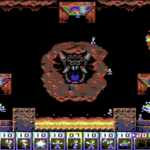If you own the Super Pocket handhelds from HyperMegaTech (they’re Evercades), you can now get a firmware update.
Released back in October, the Capcom and Taito themed devices are each equipped with great arcade classics from each company. But until now, the most flexibility you could get from one was to play games from an Evercade cartridge.
UPDATE: Super Pocket customers can now update their Super Pocket consoles! You can download your updater for Windows PC right now
— HyperMegaTech (@HyperMegaTech) March 27, 2024
Visit https://t.co/BQ8cMpBnBD to download the updater and the instructions! pic.twitter.com/yOAJ4MqLUg
The update adds fixes to screen localization and text position on some games, and improves support for titles such as Cathedral and Donut Dodo. Anecdotally, the update also makes the Super Pocket faster.
This update brings some fixes to on screen localisation and text positions and updates for Evercade cartridge support with Cathedral and Donut Dodo now fully supported.
— HyperMegaTech (@HyperMegaTech) March 27, 2024
How easy is it to update the Super Pocket firmware?
I tried the update process on the Taito edition Super Pocket using my wife’s Windows laptop (I use Linux, but it is only available on Windows; a Mac version is apparently in development). It works quickly and efficiently, and is really easy to do.
You can find the Super Pocket firmware updater tool at www.hypermegatech.com/support.
The download is a ZIP file, so the executable will need extracting. The Microsoft Defender SmartScreen may appear, so click More info, then Run anyway. (This is likely due to the updater tool being unfamiliar to Microsoft.)
Once downloaded, connect your console to your computer with a USB Type-C cable.

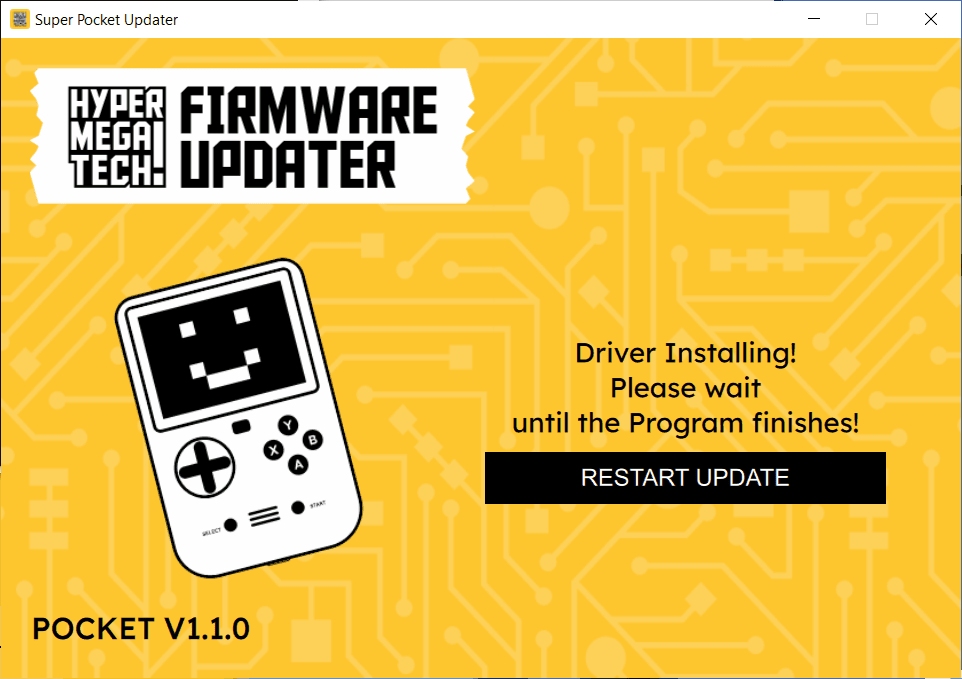

In the next screen, click the icon that matches your Super Pocket handheld. If you’re prompted to install the drivers, do so, then click Restart update. Follow the instructions to make your Super Pocket visible to Windows, then wait while it updates.
It’s that simple!
Affiliate Disclosure: Some of the links in this post may be affiliate links, which means I may earn a small commission if you make a purchase through those links. This comes at no extra cost to you. Thank you for your support!
Christian Cawley is the founder and editor of GamingRetro.co.uk, a website dedicated to classic and retro gaming. With over 20 years of experience writing for technology and gaming publications, he brings considerable expertise and a lifelong passion for interactive entertainment, particularly games from the 8-bit and 16-bit eras.
Christian has written for leading outlets including TechRadar, Computer Weekly, Linux Format, and MakeUseOf, where he also served as Deputy Editor.
When he’s not exploring vintage consoles or retro PCs, Christian enjoys building with LEGO, playing cigar box guitar, and experimenting in the kitchen.