Classic games are available to install on Android and iOS via Epic Games new mobile service. Here’s how to get started.
Epic Games, the powerhouse behind Fortnite and a vast library of other games, isn’t always as straightforward to install on mobile devices as some other app stores. This guide will walk you through the process for both Android and iPhone.
When you’re done, Epic Games’ library of mobile titles — which includes classic games — will be available.
Android: a slightly different approach
Because Epic Games isn’t directly available in the Google Play Store, you’ll need to sideload the Epic Games app. Don’t worry, it’s a simple process!
Start by enabling unknown sources on your phone or tabler. This allows your Android device to install apps from outside the Play Store. The exact steps vary slightly depending on your Android version.
- On Android 8.0 and higher: Go to Settings > Security (or Privacy) > More settings > Install apps from unknown sources. Select the browser you’ll use to download the Epic Games app (e.g., Chrome) and toggle the Allow from this source option.
- On Android 7.1 and lower: Go to Settings > Security and enable the Unknown sources option.
Next, download the Epic Games app. Visit the official Epic Games website (epicgames.com) on your Android device’s browser. Look for the Android download link (often a Get the Epic Games app button). Tap it to download the APK file. This is the installation file (like an EXE or MSI file on Windows) that will install the Epic Games app.


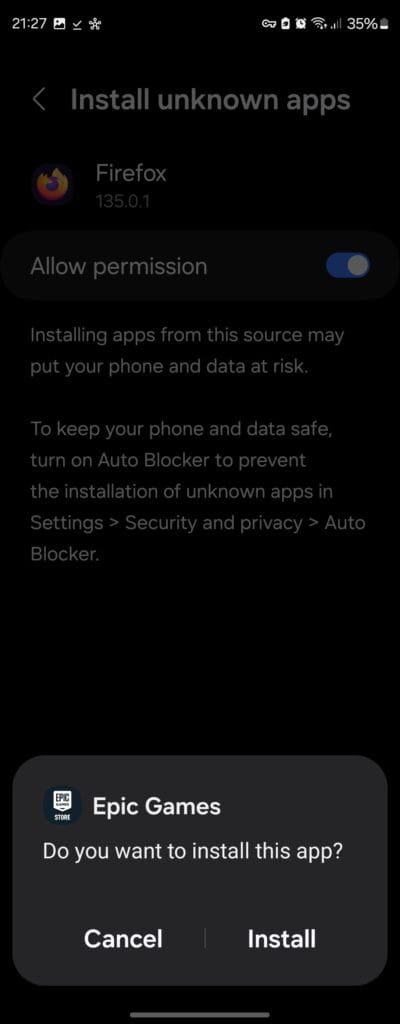
Once the download is complete, you can install the app. Locate the APK file in your device’s downloads folder (or notification bar). Tap the file to begin the installation process. If prompted, confirm the installation.
All that is left to do is launch the app and log in. After installation, the Epic Games app icon will appear on your home screen. Tap it to open the app. Log in with your existing Epic Games account or create a new one.
Browse the library to find and install games, including Star Wars: The Knights of the Old Republic and its sequel.
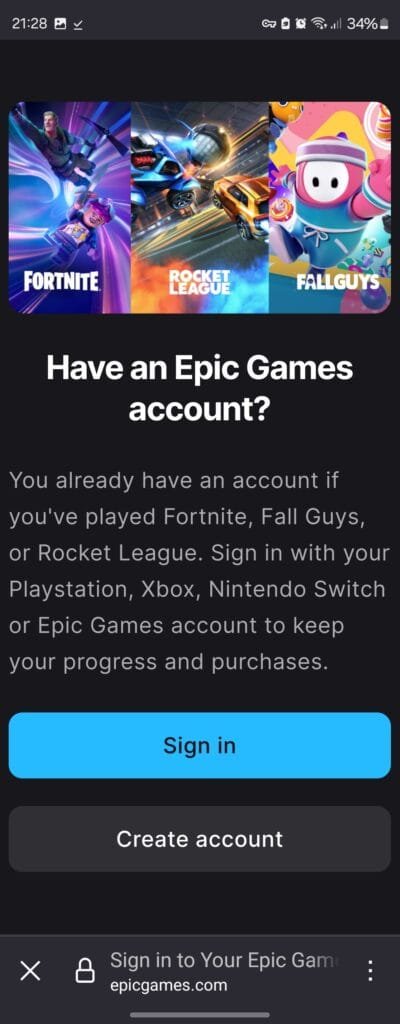


iPhone: simpler, but with limitations
iPhones offer a more streamlined experience, but with a key difference: you can’t install the Epic Games Store app itself. Instead, you play games through the Epic Games app, which is available on the Apple App Store.
First, locate and open the App Store on your iPhone. Then, search for “Epic Games”: Type “Epic Games” into the search bar and tap the search button.
Find the official Epic Games app (usually just called “Epic Games”) in the search results and tap the Get button to download it. You might be prompted to enter your Apple ID password or use Face ID/Touch ID.
Once installed, the Epic Games app icon will appear on your home screen, so you’re ready to launch and log in. Tap it to open the app, then log in with your existing Epic Games account or create a new one.
You can then begin browsing the library.
Important considerations for Epic Games
While the service adds a new way to access and play your games, it is not perfect. Consider the following:
Security: While sideloading from the official Epic Games website is generally safe, always be cautious when downloading APK files from untrusted sources. Stick to the official website.
Updates: For Android, you might need to manually update the Epic Games app by downloading the latest APK from the Epic Games website. iPhones will update the app through the App Store like any other app.
Fortnite on iOS: While the Epic Games app is available on iOS, popular battle royale Fortnite is not currently available due to ongoing legal disputes. Keep an eye on the news for any updates on its return.
But by following these steps, you’ll be able to access the Epic Games ecosystem on your Android or iPhone and enjoy a wide range of games, including a good selection of classic titles.
Affiliate Disclosure: Some of the links in this post may be affiliate links, which means I may earn a small commission if you make a purchase through those links. This comes at no extra cost to you. Thank you for your support!
This account contributes news items.





