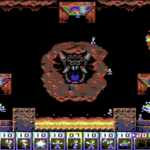If your thumbs are fatigued from endless mobile swipes, and you’ve been hankering for a console-style controller that works with your phone, you’ll want to keep an eye on the abxylute M4 Snap-On Mobile Gamepad. It’s just launched on Kickstarter and could turn your phone into a genuine gaming rig.
It’s magnetic!
The device is already live via abxylute.com, but now it’s going into full crowdfunding mode with its Kickstarter campaign: M4 Snap-On Magnetic Phone Controller for Anytime Pocket Play.
Here are the standout features the campaign is pitching:
- A snap-on / magnetic mount design that attaches to your phone rather than acting as a separate handheld. That means less bulk and a more phone-native layout.
- Ergonomic controls designed with mobile and retro gaming in mind — so you can play emulators, cloud-games, or mobile ports with the feel of a handheld console.
- Pocketable portability so that your retro gaming setup is no longer confined to your living room or a handheld alone.
Why this matters for retro fans
In the world of retro gaming, form factor and input matter. When you’re playing emulated Game Boy, SNES, or even home-brew games on your phone, touch controls often feel like a compromise. A dedicated controller built for mobile can transform the experience.
What makes this especially interesting:
- Retro-friendly design: If you’re into retro titles, you’re used to D-pads, physical buttons, and non-touch input. This device promises to bring that back.
- Portability: Many retro setups involve carrying extra hardware (emulator handhelds, Raspberry Pi builds, etc.). A controller that attaches to your phone shrinks the footprint while keeping functionality.
- Developer/flexibility potential: If abxylute supports remapping, macros, or even home-brew compatibility, this could appeal to the retro coder community, too.
We have questions
As always with Kickstarter, the promise is ahead of the delivery. Important questions for retro-focused gamers:
- Which phone models/sizes will it support? is it iPhone only, or is Android supported?
- What’s the latency / wireless connection type (if wireless)?
- How strong is the magnet — will it work for handheld-style emulation sessions?
- What’s the price, what are early bird perks, and when will it ship?
- Is there full compatibility with emulator software (on Android/iOS) and is mapping supported?
These are important things to know, and while the orange, grey, and black translucent finishes are good, and the kickstand very useful, being burned with smartphone game controllers is becoming all-too common. I was impressed with the ACER Nitro NGR400, but it lacks the convenience of a magnetic, snap-on controller like this.
Retro handhelds vs. phone + gamepad
There’s a growing market of portable retro hardware — from the tiny micro-systems to full-blown retro handheld PCs. What this controller proposal offers is an alternative path: keep your phone, keep your library (streaming, emulators, cloud), but add proper controls. For some, that’s a smarter choice than buying another device.
If you’re intrigued, check out the abxylute M4 Snap-On Mobile Controller Kickstarter page and sign up for notification for when it launches. Back early if you want early bird pricing and to ensure you get the version you want (designs/types may differ). And keep your eye on launch specs and compatibility announcements before assuming it’ll be drop-in for every retro setup.
Affiliate Disclosure: Some of the links in this post may be affiliate links, which means I may earn a small commission if you make a purchase through those links. This comes at no extra cost to you. Thank you for your support!
Christian Cawley is the founder and editor of GamingRetro.co.uk, a website dedicated to classic and retro gaming. With over 20 years of experience writing for technology and gaming publications, he brings considerable expertise and a lifelong passion for interactive entertainment, particularly games from the 8-bit and 16-bit eras.
Christian has written for leading outlets including TechRadar, Computer Weekly, Linux Format, and MakeUseOf, where he also served as Deputy Editor.
When he’s not exploring vintage consoles or retro PCs, Christian enjoys building with LEGO, playing cigar box guitar, and experimenting in the kitchen.