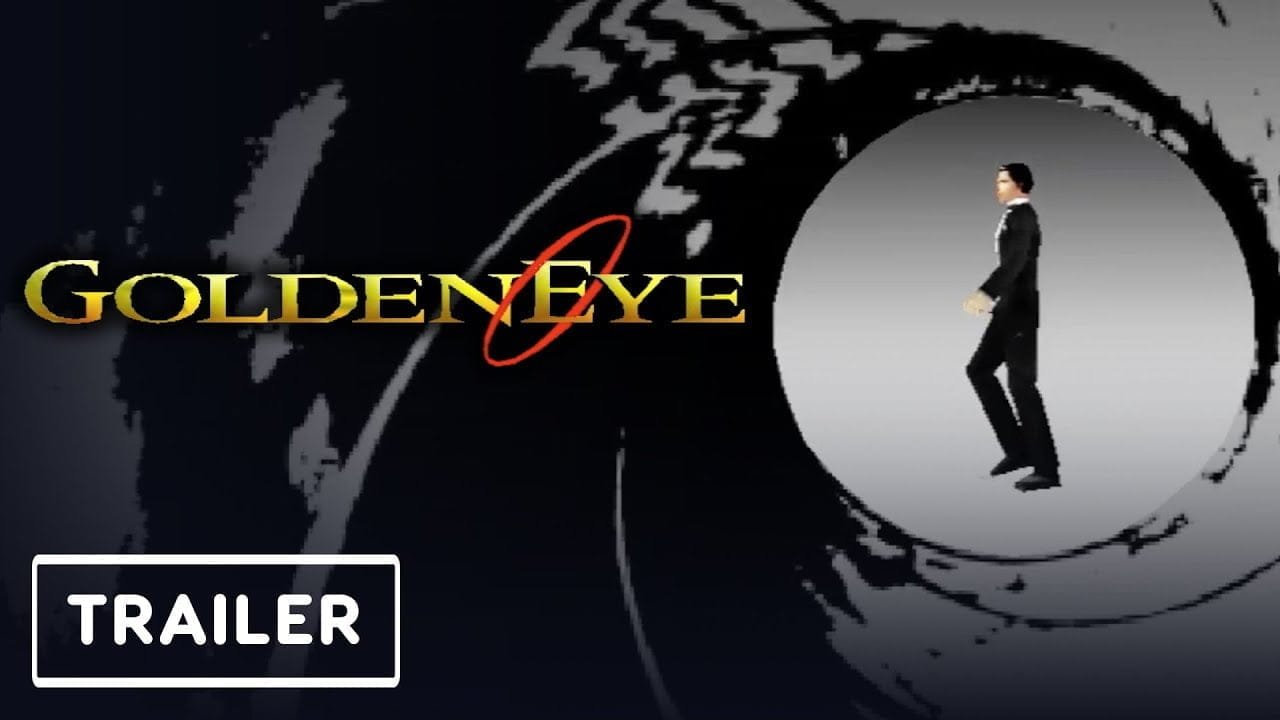GoldenEye on Switch plays great, but only with the right settings
If you’re not using a Nintendo 64 style controller on GoldenEye 007 on the Nintendo Switch, there’s a good chance that you’re struggling. The Switch’s controllers are amazing, but they’re not cut-out for undercover work, shall we say?
Similarly, you’re probably aware that the game has a widescreen mode. Sadly, this isn’t enabled by default.
So, how do you enable widescreen in GoldenEye 007 and make the controls more user-friendly?
Start a single player game, then hit the Start button (+) to open the settings (this is the watch screen) and press R1 or push right to the fourth tab. To enable widescreen in GoldenEye 007, select Ratio, press A and switch from Normal to 16:9. Press A to confirm.

When it comes to control options, consider this tweet:
So, how do you make these adjustments in GoldenEye on the Switch?
Again, open the watch menu, then:
- Tap R1 or push right to the middle panel
- Select Control Style and press A
- Select 1.2 Solitaire and press A
- Press R1 or push right to the fourth tab, then change Look Up/Down to Upright

Note that other options for single and multiplayer modes are available.
Finally, the last chang eoutlined in tweet above, is available in the Switch System Settings screen.
- Scroll down to Controllers and Sensors and press A
- Select Change Button Mapping
- Select the Left controller
- Select Change to Right Stick and set to On
- Click Back then Done to confirm
- Repeat for the Right controller
When you return to the game, things should be more suited to right handed play. (If you’re left-handed, you may not need to bother flipping the controls.)
With these changes made, GoldenEye 007 should be more suited to the Nintendo Switch’s controls, whether mounted on the console, in dual mode, or using a Pro controller. I’ve tried all manner of combinations to find the best way to play, and I think this is the best option, short of hooking up an original Nintendo 64 controller.
Hopefully this should help you too — but how do you think GoldenEye 007 on Switch compares with the N64 version?
Affiliate Disclosure: Some of the links in this post may be affiliate links, which means I may earn a small commission if you make a purchase through those links. This comes at no extra cost to you. Thank you for your support!
Christian Cawley is the founder and editor of GamingRetro.co.uk, a website dedicated to classic and retro gaming. With over 20 years of experience writing for technology and gaming publications, he brings considerable expertise and a lifelong passion for interactive entertainment, particularly games from the 8-bit and 16-bit eras.
Christian has written for leading outlets including TechRadar, Computer Weekly, Linux Format, and MakeUseOf, where he also served as Deputy Editor.
When he’s not exploring vintage consoles or retro PCs, Christian enjoys building with LEGO, playing cigar box guitar, and experimenting in the kitchen.