Want an easy way to play retro games at home? The Evercade VS could be the console you’re looking for.
Retro gaming has seen a surge in popularity, but the complexities of emulation can be a significant barrier.
The Evercade VS aims to simplify this experience, bringing classic games to your HDTV in a convenient and accessible format. This review focuses on the original Founder Edition, but note that functionally identical versions are available in different bundles and colors.
These include the standard Evercade VS in white and red, the Duke Nukem themed Atomic Edition, and the Evercade VS-R model, in black and turquoise.

Evercade VS and Physical Media
The Evercade VS offers a curated approach to retro gaming. Instead of navigating a sea of ROMs, games are released on Evercade-branded cartridges, grouped by publisher or platform. This provides a more focused experience, allowing you to easily build a library of classic titles, on physical media.
The physical cartridges and cases, complete with instruction manuals, really evoke a sense of nostalgia for the classic era of physical media. You can organize these collections on your shelf, open them up, check the manual, and admire the art.
With the addition of new arcade-focused cartridges (the Atari Arcade 1, Gaelco Arcade 1, Data East Arcade 1, and Technos Arcade 1 shipped with the Founder Edition, but more have been issued since), the Evercade VS has access to a library of over 519 games across 63 cartridges (out of 65 total, as two older Namco collections are incompatible).

This covers a huge range of platforms, from classic Atari, Commodore 64, Amiga, through handhelds like the Atari Lynx, and into the early Windows/PlayStation gaming of the late 1990s.
However, note that some cartridges have been retired, affecting their availability.
What You Get With an Evercade VS
The console itself is compact and includes one or two controllers depending on the bundle. It connects to your TV via HDMI (cable sold separately) and is powered by USB (adapter also sold separately). The Founder Edition included bonus items like a steel book cartridge case, stickers, a certificate of authenticity, and a red data cable for connecting a classic Evercade handheld as an additional controller (also available separately). Internally, the VS features a 1.5 GHz quad-core processor, 512MB of DRAM, and 4GB of internal storage (likely for the Linux-based OS and UI).

Evercade VS also has wireless networking, mainly for firmware updates.
A key feature is the save state system. Six save states are available per game, but they are stored on the cartridges themselves, not the console. This allows for seamless progress transfer between Evercade devices. The Evercade user interface offers convenient features like control mapping and easy game switching. Firmware updates are common, usually to fix bugs in games. However, monthly updates 10 months of the year also add Game of the Month titles to the Evercade VS.
This tactile experience adds to the charm of the Evercade VS. While the system focuses on console games (no keyboard support), video capture cards are compatible (newer models recommended), and a wide range of controllers, including wireless options, can be used.
Easy Gaming vs Emulation
For a long time, emulation with game ROMs was the heart of retro gaming. If you didn’t have the original hardware and media, this was your only option.

While emulation is a part of the Evercade experience, you simply don’t see it. The handhelds and the VS are both so finely tuned, and the cartridges perfectly curated, that the downside of emulation – endless configuration – is no longer an issue.
It is this strength, enhanced with the Evercade VS, that I think underlines the importance of the device as a retro gaming system. A few enthusiasts aside, no one wants to waste time with configuration. You wouldn’t expect it form a genuine retro device, a remake like the TinyNES, or an FPGA device.
You don’t get it here.
What’s it Like For Playing Games?
With so many games to choose from, you would think that the Evercade VS is the perfect home for them. In most cases, that is correct. Hook this thing up to a family TV and you have one of the best retro gaming experiences money can buy — for under £150. Unfortunately, a few cartridge collections aren’t particularly suitable. This might be because they suit the portable, handheld form factor… or they’re some of the less accomplised collections.
Overall, however, the game choice is good, and playability is high. Can you imagine anything better than playing Duke Nukem 3D or Tomb Raider on your TV, classic style?
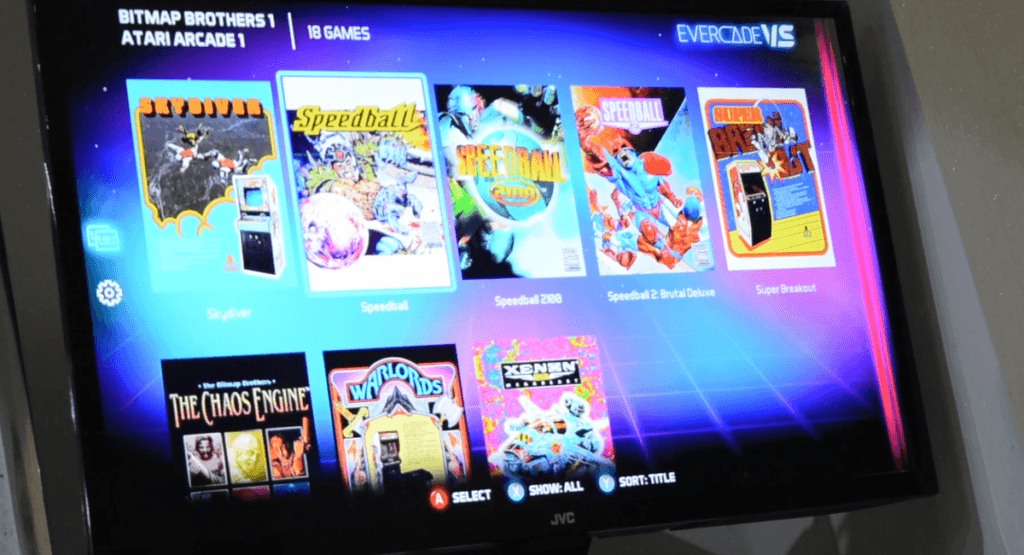
The Evercade VS’s dual cartridge system, meanwhile, makes selecting from a large library of games easy. It also opens up a pretty tasty secret feature. Where Evercade cartridge collections are released as pairs or in a series, additional games can be unlocked! Our look at the Evercade VS cartridge secret games explores this in a bit more detail. Suffice to say, discovering Worms: The Director’s Cut is hiding in the Worms Collection cartridge was a massive thrill!
Unfortunately, playing games over a prolonged period can be uncomfortable.
Controller Issues
My biggest gripe with the Evercade VS is the controller design. I’ll precis this with the fact that you can attach most USB-compatible controllers, so ultimately you’ll find something you like. But these little rectangles of hard-edged plastic are among the most uncomfortable around. In terms of finding an authentic retro gaming experience, it seems the Evercade VS designers decided to add “painful controllers” to the list of features.

A controller mapping screen helps optimize compatibility. While the included controller may not be ideal for all games, alternatives are readily available. The handheld-as-controller functionality, while promising, experienced some issues in testing. I raised this with Blaze through the feedback channels, but I’m not aware of whether it was addressed. Given the price original Evercades are selling for at the moment, it’s a useful feature to have — the shortcoming being that they’re not much more comfortable to use than the VS controllers…
The Verdict
Evercade VS: The Evercade VS shines in its simplicity. It removes the hassle of emulation, allowing players to focus on enjoying classic games. It's what sales people call an "excellent value proposition," especially for those who have been deterred by the complexities of retro gaming.Ultimately, the Evercade VS makes retro gaming accessible and convenient, bringing the 8, 16, and 32-bit era to modern living rooms. All you do is insert the cartridge, power up, and play — albeit with a different controller… – Christian Cawley
Affiliate Disclosure: Some of the links in this post may be affiliate links, which means I may earn a small commission if you make a purchase through those links. This comes at no extra cost to you. Thank you for your support!
Christian Cawley is the founder and editor of GamingRetro.co.uk, a website dedicated to classic and retro gaming. With over 20 years of experience writing for technology and gaming publications, he brings considerable expertise and a lifelong passion for interactive entertainment, particularly games from the 8-bit and 16-bit eras.
Christian has written for leading outlets including TechRadar, Computer Weekly, Linux Format, and MakeUseOf, where he also served as Deputy Editor.
When he’s not exploring vintage consoles or retro PCs, Christian enjoys building with LEGO, playing cigar box guitar, and experimenting in the kitchen.





