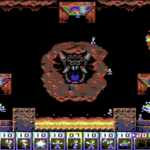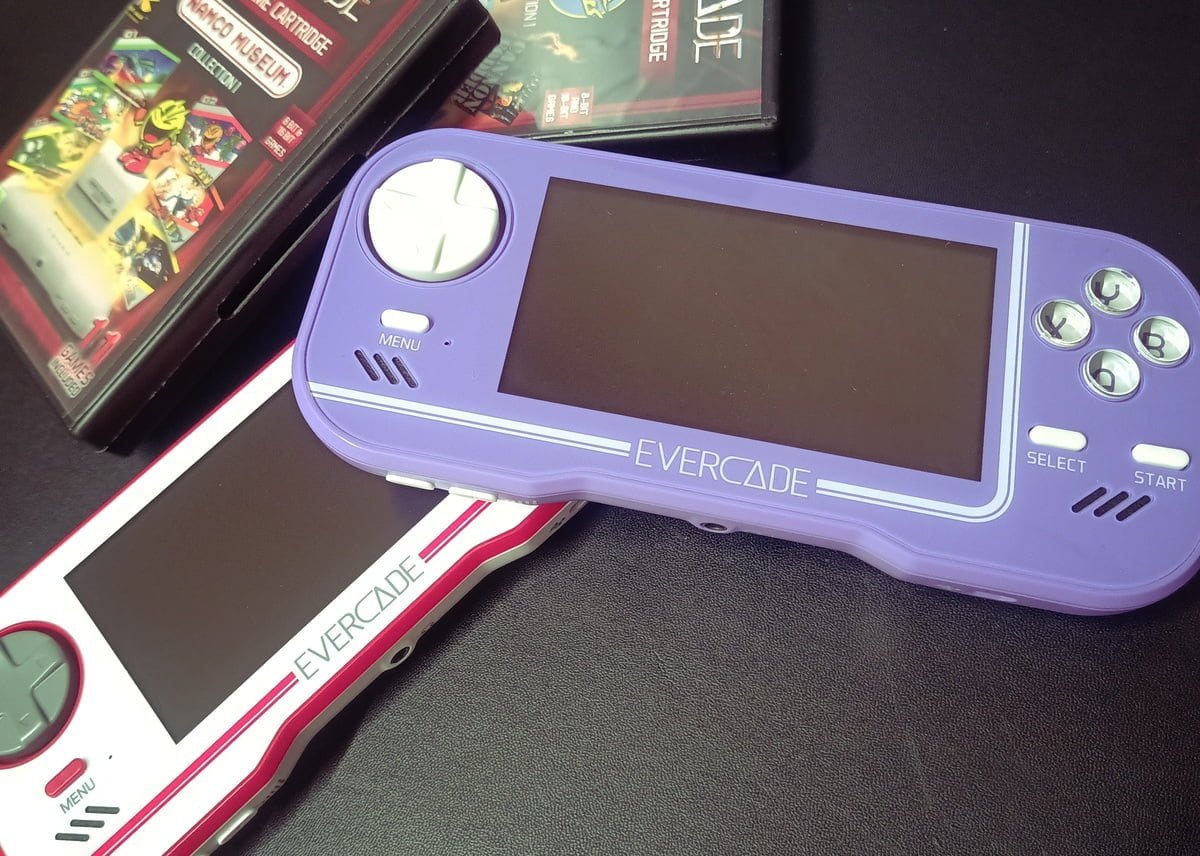With the Evercade VS set to land in November, you might be interested to learn about EverSD, a homebrew and development kit for Evercade systems.
Designed to let you play your own games on the Evercade, the EverSD requires a microSD card (up to 256GB) to copy your games to. The following systems are supported by default:
- NES/Famicom
- SNES
- GameBoy
- GameBoy Color
- GameBoy Advance
- Genesis/MegaDrive
- Sega Master System
- Sega Game Gear
- Wonderswan
- Wonderswan Color
- Atari 2600
- Atari 7800
- Atari Lynx
- Playstation 1
- PC Engine/TurboGrafx-16
N64 is also supported, although this is quite slow.
Using EverSD mean you can add your own games, for whatever compatinle platform they are developed, and create a library entry, complete with game description and up to six images.
EverSD even lets you install RetroArch on your Evercade. Althrough Evercade relies heavily on RetroArch already, this approach lets you play an of your favourite retro gaming ROMs, which you can copy to the EverSD’s SD card. The result looks something like this:
Costing about £35 (the listing is in Euros), the EverSD is available to buy now. Just don’t forget your microSD card.
Note that the EverSD is not affiliated with Evercade. To learn more, head to eversd.com.
Affiliate Disclosure: Some of the links in this post may be affiliate links, which means I may earn a small commission if you make a purchase through those links. This comes at no extra cost to you. Thank you for your support!
Christian Cawley is the founder and editor of GamingRetro.co.uk, a website dedicated to classic and retro gaming. With over 20 years of experience writing for technology and gaming publications, he brings considerable expertise and a lifelong passion for interactive entertainment, particularly games from the 8-bit and 16-bit eras.
Christian has written for leading outlets including TechRadar, Computer Weekly, Linux Format, and MakeUseOf, where he also served as Deputy Editor.
When he’s not exploring vintage consoles or retro PCs, Christian enjoys building with LEGO, playing cigar box guitar, and experimenting in the kitchen.