One of the driving forces behind the explosion in retro gaming over the past decade is the Raspberry Pi.
This simple and affordable series of single-board computers (also known as SBCs) has revolutionized retro gaming by making it accessible, affordable, and customizable. From emulating classic consoles to inspiring DIY projects, the Pi has become a cornerstone of retro gaming.
I’ve been using the Raspberry Pi since the release of the original model B, and have built several retro gaming systems with it, whether using bare metal emulation or RetroPie, Recalbox, and other emulation stations.
Making retro gaming accessible

Before the Raspberry Pi, emulation often required an expensive desktop or laptop computer. The Pi simplified this by allowing users to emulate NES, SNES, PlayStation, and DOS games on a single device.
The original Pi cost around £30… the first Pi Zero was given away free on a magazine. These affordable mini computers are easy to use, and opened the door for a new generation of gamers to experience classic titles.
DIY consoles and computers
The Pi didn’t just emulate consoles—it inspired enthusiasts to recreate them.
Console-shaped cases, portable mini consoles… the Raspberry Pi unleashed creativity, letting users build their own systems, often with modern enhancements.
Operating systems like RecalBox and DOSbian made retro gaming on the Pi into an almost “turnkey” experience. Users could boot directly into a library of games, from arcade classics to DOS titles, without complicated installation.
The Pi’s versatility meant one device could serve as a console, a PC emulator, or a mini arcade cabinet.
Reviving classic PC games
The Pi also brought classic PC games back to life. Tools like DOSBox and ScummVM allowed users to run vintage software smoothly. The Pi became a tool for game preservation, keeping software history alive in a portable format.
From Pi Zero handhelds to Pi 400 desktop builds, the Raspberry Pi let players take retro gaming anywhere. Its compact design encouraged creativity, whether users wanted a small TV-based arcade setup or a pocket-sized gaming console.
You can use it as a Commodore 64, a ZX Spectrum, an Amiga, a classic DOS PC, even an Acorn Archimedes.
Enter the Raspberry Pi 500+
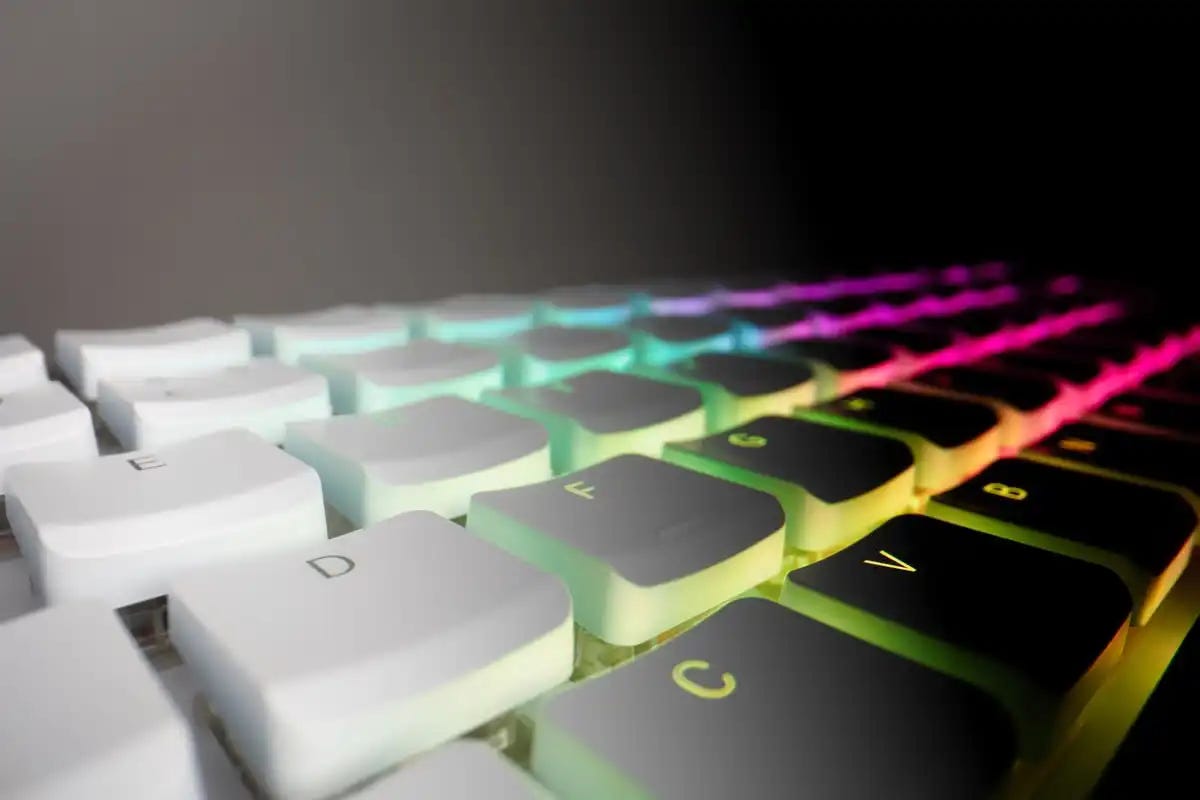
Building on the success of the Pi 400 and Pi 500, the Raspberry Pi 500+ was introduced this week as the premium model in the range, an all-in-one PC.
Priced at $200, it features a mechanical keyboard with RGB lighting, 16GB of RAM, and an M.2 SSD slot. This upgrade adds enhanced performance and customization options, appealing to retro gaming and retro computing fans looking for a more powerful solution, while keeping costs down. And the RGB adds a stylish element, I think.
Raspberry Pi to 500+
It’s been around for over a decade now, and the Raspberry Pi has had a huge impact on retro gaming. This has gone beyond emulating old games, too — retro gaming has become accessible, and the Pi has contributed to the growth of various DIY communities.
A nostalgic take on computer development, a British company, and modern technology have combined, and the result isn’t just that classic games have become easier to play — the ethos of the Pi has directly led to people discovering (or returning to) programming and creating their own “neoretro” titles.
If you haven’t tried a Raspberry Pi for retro gaming, the Raspberry Pi 500+ is the perfect entry point!
This article was first published in our weekly newsletter. Sign up for exclusive and early articles!
Raspberry Pi retro gaming FAQ
What is a Raspberry Pi?
The Raspberry Pi is a compact, affordable single-board computer developed in the UK. It was originally designed to promote computer science education, but has since become a go-to platform for hobbyists, makers, and retro gamers.
Why is the Raspberry Pi so popular for retro gaming?
It’s cheap, powerful enough to emulate most classic consoles, and endlessly customizable. Whether you’re reliving 8-bit arcade hits or 90s PC games, the Raspberry Pi provides an accessible, low-cost entry point without the bulk (or price) of a gaming PC.
What consoles can the Raspberry Pi emulate?
Almost anything up to the 32-bit era, including:
- NES, SNES, and Sega Mega Drive
- PlayStation 1
- Game Boy, Game Boy Advance, and Nintendo DS
- Commodore 64, ZX Spectrum, Amiga
- DOS and early Windows 95/98 games via DOSBox or PCem
Performance depends on the model — a Pi 4 or Pi 5 handles most of these comfortably
What software is best for retro gaming on the Raspberry Pi?
Popular options include:
- RetroPie – The most well-known platform, with a slick UI and extensive community support.
- Recalbox – Easier setup and great for beginners.
- Batocera – Regularly updated and works on multiple platforms beyond the Pi.
- Lakka – Lightweight and based on RetroArch, perfect for minimalists.
Can I build my own console with a Raspberry Pi?
Absolutely. With 3D-printed or pre-made cases, you can build your own handheld, arcade cabinet, or even a replica NES. The Pi’s GPIO pins and USB support make controller and display mods relatively straightforward. It’s part of the fun — and frustration — of Pi ownership.
What’s special about the Raspberry Pi 500+ for retro gaming?
The Raspberry Pi 500+ adds serious convenience and power:
- Mechanical RGB keyboard built-in
- 16GB of RAM and M.2 SSD slot
- Faster CPU/GPU for smoother emulation
- All-in-one design, making it plug-and-play for new users
In short: it’s the most “complete” Pi for gaming yet — less tinkering, more playing.
Can I use a Raspberry Pi to make my own games?
Yes! Many indie and “neoretro” developers prototype games on the Pi using Python, PICO-8, or Godot. It’s a great way to learn programming and game design — which, arguably, is the Pi’s real legacy.
Is a Raspberry Pi still worth it in 2025?
Definitely. Even as small PCs and handheld emulators flood the market, the Pi remains unmatched for flexibility and community support. Plus, it’s still one of the cheapest ways to turn nostalgia into a weekend project.
Affiliate Disclosure: Some of the links in this post may be affiliate links, which means I may earn a small commission if you make a purchase through those links. This comes at no extra cost to you. Thank you for your support!
Christian Cawley is the founder and editor of GamingRetro.co.uk, a website dedicated to classic and retro gaming. With over 20 years of experience writing for technology and gaming publications, he brings considerable expertise and a lifelong passion for interactive entertainment, particularly games from the 8-bit and 16-bit eras.
Christian has written for leading outlets including TechRadar, Computer Weekly, Linux Format, and MakeUseOf, where he also served as Deputy Editor.
When he’s not exploring vintage consoles or retro PCs, Christian enjoys building with LEGO, playing cigar box guitar, and experimenting in the kitchen.





