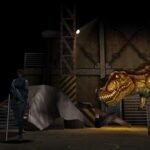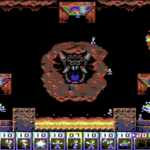Classic 2000 RTS Command & Conquer: Red Alert 2 is now available to play in your browser. In fact, it will even work in a mobile browser.
This is thanks to the Chrono Divide project, which describes itself as: “…a fan-made project which aims to recreate the original “Red Alert 2” from the “Command & Conquer” series using web technologies. The result is a game client that runs in your web browser, with no additional plugins or applications installed.”
Before starting, ensure your PC meets these minimum requirements:
- CPU: Intel Atom Z3700+ @1.33GHz (Intel Core i5 recommended)
- OS: 64-bit operating system (and web browser)
- Memory: 4GB (8GB recommended)
- GPU: Intel HD Graphics (NVIDIA GTX800 or later series recommended)
- Display resolution: 1024×768 minimum
A couple of things to note:
The Chrono Divide version of Command & Conquer: Red Alert 2 will run on any 64-bit OS that supports a modern browser. At the very least you can expect it to run on Windows, macOS, and Linux (I’m running it on Ubuntu 22.04 LTS).
You will need original game assets on your system for this to work. Either copy your own CCRA2 disc to your computer, or download the EXE, as explained below.
Start playing Command & Conquer: Red Alert 2 right now
Here’s how to start playing the game before you get to the end of this article.
- Go to chronodivide.com in your browser (Google Chrome, Microsoft Edge or Safari – Mozilla Firefox will work, but performance is not optimum)
- Click Play Beta
- When prompted, browse to the Command & Conquer: Red Alert 2 folder on your computer.
- Alternatively, click the link to download the Red-Alert-2-Multiplayer.exe file (this will work on any OS). When that is done, click the Select Archive button to browse for it.
- Wait for the game to load, and agree or deny the request to plauy audio
- You’re then ready to start or configure a game. The full screen mode applies to the game, not the menu.






It’s as simple as that!
For mobile play, stick to the Chrome browser.
Affiliate Disclosure: Some of the links in this post may be affiliate links, which means I may earn a small commission if you make a purchase through those links. This comes at no extra cost to you. Thank you for your support!
Christian Cawley is the founder and editor of GamingRetro.co.uk, a website dedicated to classic and retro gaming. With over 20 years of experience writing for technology and gaming publications, he brings considerable expertise and a lifelong passion for interactive entertainment, particularly games from the 8-bit and 16-bit eras.
Christian has written for leading outlets including TechRadar, Computer Weekly, Linux Format, and MakeUseOf, where he also served as Deputy Editor.
When he’s not exploring vintage consoles or retro PCs, Christian enjoys building with LEGO, playing cigar box guitar, and experimenting in the kitchen.