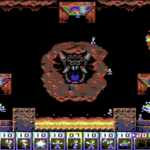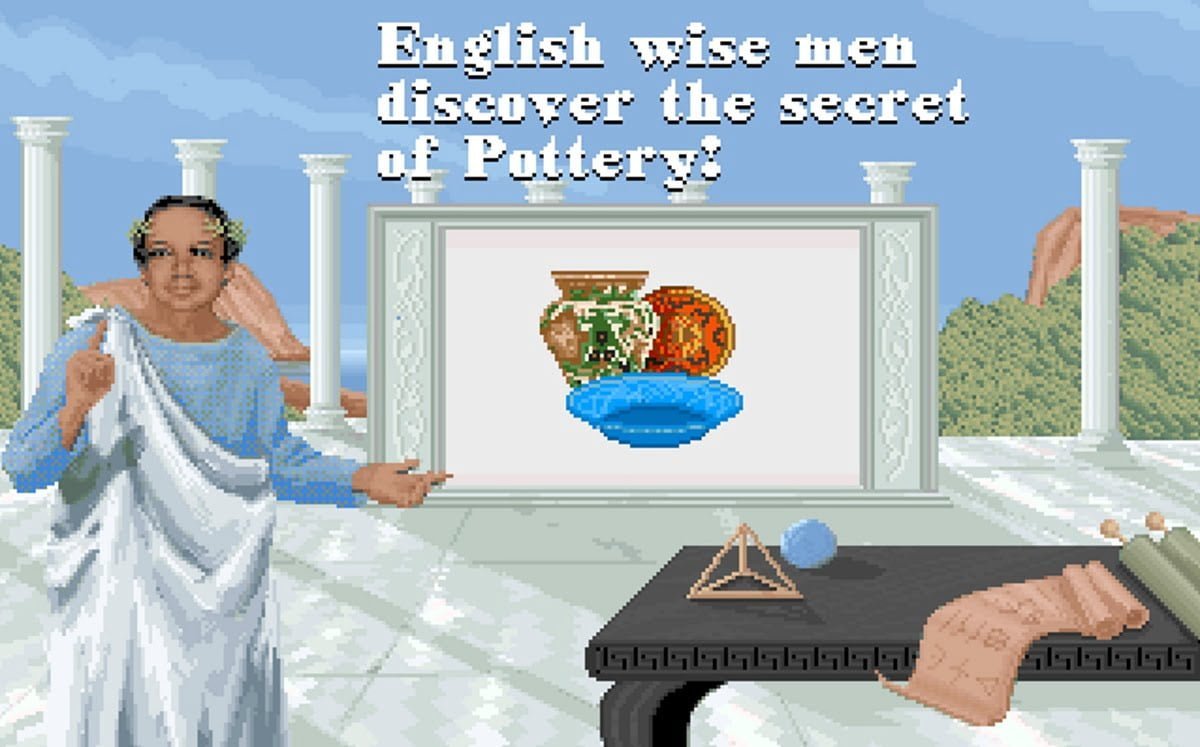Sid Meier’s Civilization game series seems as though it has been around forever. Since its launch in the 1990s, the game series has gone from strength to strength, advancing graphically and introducing new game concepts and features.
With its 7th desktop incarnation now available to play (and there are several mobile and console spin-offs), you might be interested to look back at the whole series. This is the first part of an in-depth look at every version of Civilization, which examines how the series has evolved.
The ultimate 4X game
You might call it a strategy game; early reviews referred to the original Civilization as a “god game”. Whatever. The aim is win, and this is done by eXploring, eXpanding, eXploiting, and eXterminating. (The 4X moniker was first coined by Computer Gaming World’s Alan Emrich, in a preview of the first Master of Orion game back in 1993. He went on to give the game a rating of XXXX.)
Typically, 4X games will have the following game concepts:
- Research and technology
- Combat
- Peaceful victory conditions
- Strategic complexity
- Long gameplay sessions
These things are typical of the Civilization series too, despite the ways in which it has been reinvented over the years.
Many other 4X games have been released across the history of computer gaming, before and after Civilization. However, Sid Meier‘s game has long-since epitomized the genre. Let’s find out just how it has changed.
Some thoughts on Sid Meier’s Civilization
Back in 1991, Sid Meier’s Civilization launched to little fanfare. Meier was already established as a designer of intriguing games (such as Railroad Tycoon, and Pirates, not to mention military simulators like Silent Service), but the subject matter and low-fidelity graphics failed to enthuse casual gamers. However, there was something addictive about forging your own empire across the ages, and despite the tabletop gaming square counters, a legend was born.
Visually, Civilization is basic, even by contemporary standards. The maps are basic, cities represented names and population figures in squares; geographic features suffer from graphical limits of the game engine, which resembles that of Railroad Tycoon. Viewing the city screen, you can manage resources and specialists, build improvements, wonders and units… but the magic is that it doesn’t need to be beautiful. Just functional. And the sound is really a bunch of beeps and whirrs, even on the Amiga version.
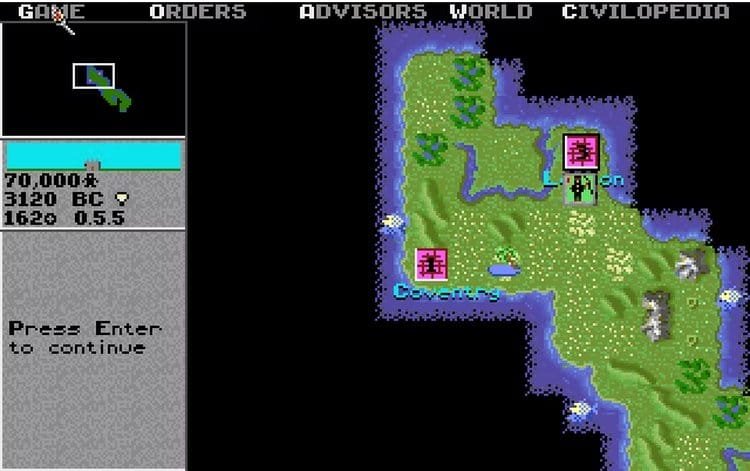
Building settler units to spread your empire as far and as wide as possible is the secret to success here. Negotiating with rival leaders is never simple, and without military might on your side you’ll be hard pushed to get your own way unless trading technology. But the conversations are simple, as are the tactics of the AI. It tends to win by cheating.
There are several ways to win Civilization, but while conquest is enjoyable, winning the space race and building and launching a ship to Alpha Centauri is perhaps the most satisfying.
So, back at the beginning, Civilization hid its magic away behind plain graphics. It still managed to sell X million copies, however, which is probably how we managed to get Civilization II. On the way, however, was 1995’s CivNet, an online multiplayer version of Civ. This also included a local hotseat mode, a feature that is still included in Civilization VI‘s multiplayer options.
How to play Civilization today
While visually the game has dated incredibly since 1991, it remains extremely playable. To enjoy it again after all these years, you’ll need to install DOSBox on your PC.
Start by downloading DOSBox for your operating system, then follow the instructions to select a folder on your PC as the C drive for DOSBox (usually called C:dosgames)
You then need a copy of Civ.
A disk image downloaded from the web isn’t advised (you should use your own if possible) but if this your only option, you’ll find one on most retro gaming emulation sites.
To run Civilization after downloading and saving it into your dosgames directory, open DOSBox, then
- dir <enter>
- cd civciv <enter>
- run install.bat <enter>
When this completes, type and enter civ to start the game, with keyboard and mouse input. Then, this should happen:
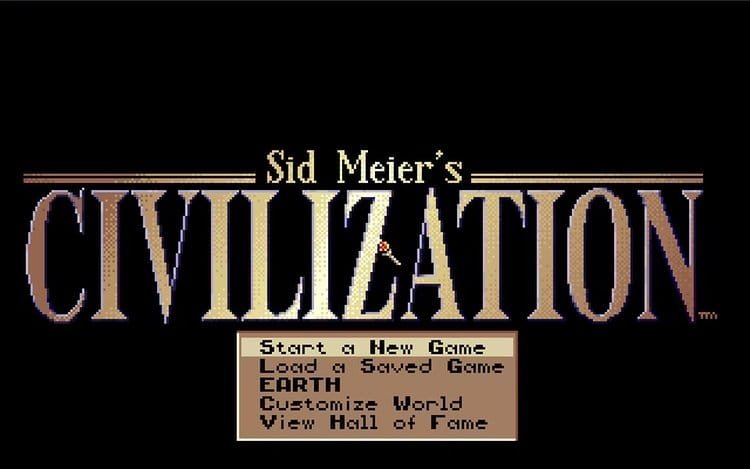
(Sid Meier’s Civilization was last released as part of a compilation box set, Civilization Chronicles, in 2006. If you’re running Windows XP, Vista or 7, and have this box set, you can run the original Civilization without DOSBox.)
Next time… Civilization II
In the next part of this series, I’ll be looking at Civilization II, as well as demonstrating how you can play it in the 2020s.
Affiliate Disclosure: Some of the links in this post may be affiliate links, which means I may earn a small commission if you make a purchase through those links. This comes at no extra cost to you. Thank you for your support!
Christian Cawley is the founder and editor of GamingRetro.co.uk, a website dedicated to classic and retro gaming. With over 20 years of experience writing for technology and gaming publications, he brings considerable expertise and a lifelong passion for interactive entertainment, particularly games from the 8-bit and 16-bit eras.
Christian has written for leading outlets including TechRadar, Computer Weekly, Linux Format, and MakeUseOf, where he also served as Deputy Editor.
When he’s not exploring vintage consoles or retro PCs, Christian enjoys building with LEGO, playing cigar box guitar, and experimenting in the kitchen.