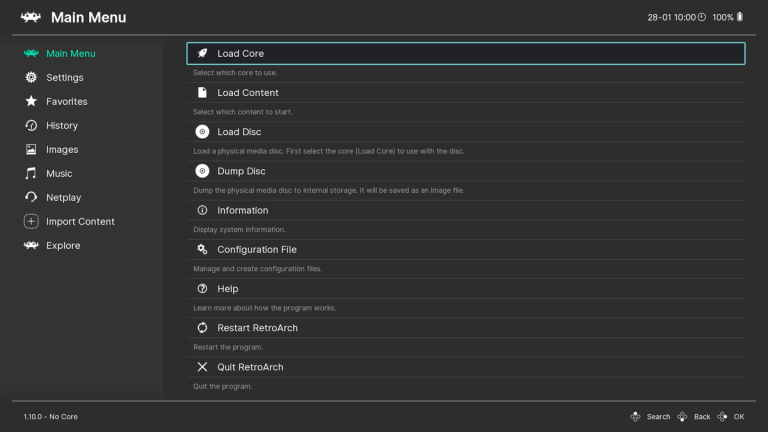How to Play GoldenEye 007 (Xbox 360 Version) on PC Now
Last Updated on April 30, 2024
Want to know how to play GoldenEye on your PC? In early 2021, the abandoned GoldenEye 007 XBLA port was released online. This means that it is now possible to the Nintendo 64 classic on your computer using an Xbox 360 emulator.
There is now a way to play GoldenEye on PC
Originally intended for XBLA release from Rare back in 2008, GoldenEye 007 reappeared in January 2021 after being all but forgotten for the best part of a decade.
This is the version of GoldenEye 007 that many expected to land on Xbox Game Pass in late 2022, only to receive the same Nintendo 64 port as the Nintendo Switch. Consequently, it holds particular interest for retro gaming and James Bond fans alike.
With an Xbox 360 emulator, the leaked game files, and a dedicated mouse driver, you can play the XBLA version of GoldenEye 007 on a Windows computer. It features both the original Nintendo 64 graphics and the updated Xbox 360-standard graphics, and is well worth seeking out.

How to install GoldenEye 007 on your PC
For the best results from this, the Xenia Xbox 360 emulator is recommended. Consequently, you’ll also need a Windows PC rather than a system running Linux (you can use Wine, but this is unsupported), BSD, or macOS. Xenia’s minimum system requirements are a little complex so as long as you’re using Windows 7 or later on a 64-bit system, everything should work.
Check the details, of course, as your mileage may vary.
Be aware that the linked file below isn’t a GoldenEye 007 N64 ROM. Rather, it is a port of the original game, intended for the Xbox 360. Don’t let that put you off, however – it plays fine.
In terms of GPUs, the Nvidia family seem to have fewer issues than AMD graphic cards. Support can be found on this GoldenEye 007 GitHub thread.
You’ll also need a game controller. GoldenEye 007 was designed for an Xbox 360, so that controller would seem most suitable. The later Xbox One controller and anything else you can map the controls to correctly will also do.
Grab your downloads:
- GoldenEye 007 XBLA Retail ROM file (If this has been removed from the new upload source on archive.org, you’ll need to get creative and check the usual resources. It’s also known, amusingly, as Project Bean. Once you find it, take a few minutes to scan your downloaded file for malware.)
- Xenia Xbox 360 emulator (click Master)
- OPTIONAL: Mousehook v1.13 or later for GoldenEye 007 (other games are supported)
How to run GoldenEye 007 on Xenia
After downloading, the process you need to follow to get GoldenEye 007 running on Windows is straightforward:
- Unzip Xenia
- OPTIONAL: if you’re using the mousehook, unzip this and copy the contents to the xenia_master directory, overwriting the existing xenia.exe
- Unzip the GoldenEye 007 XBLA Retail folder
- Open the Xenia folder and double-click xenia.exe
- If prompted by Windows, click More info then Run anyway
- When Xenia opens, click File > Open
- Browse to the GoldenEye 007 folder and find the XEX file (in the original leak this is \Bean\default.xex)
- Select this to play GoldenEye 007
At this stage, you should have an ice-cold vodka martini ready to drink. Before you start a new mission, however, select the Help & Options screen to select the optimum controller layout. They’re named after Brosnan-era Bond Girls.
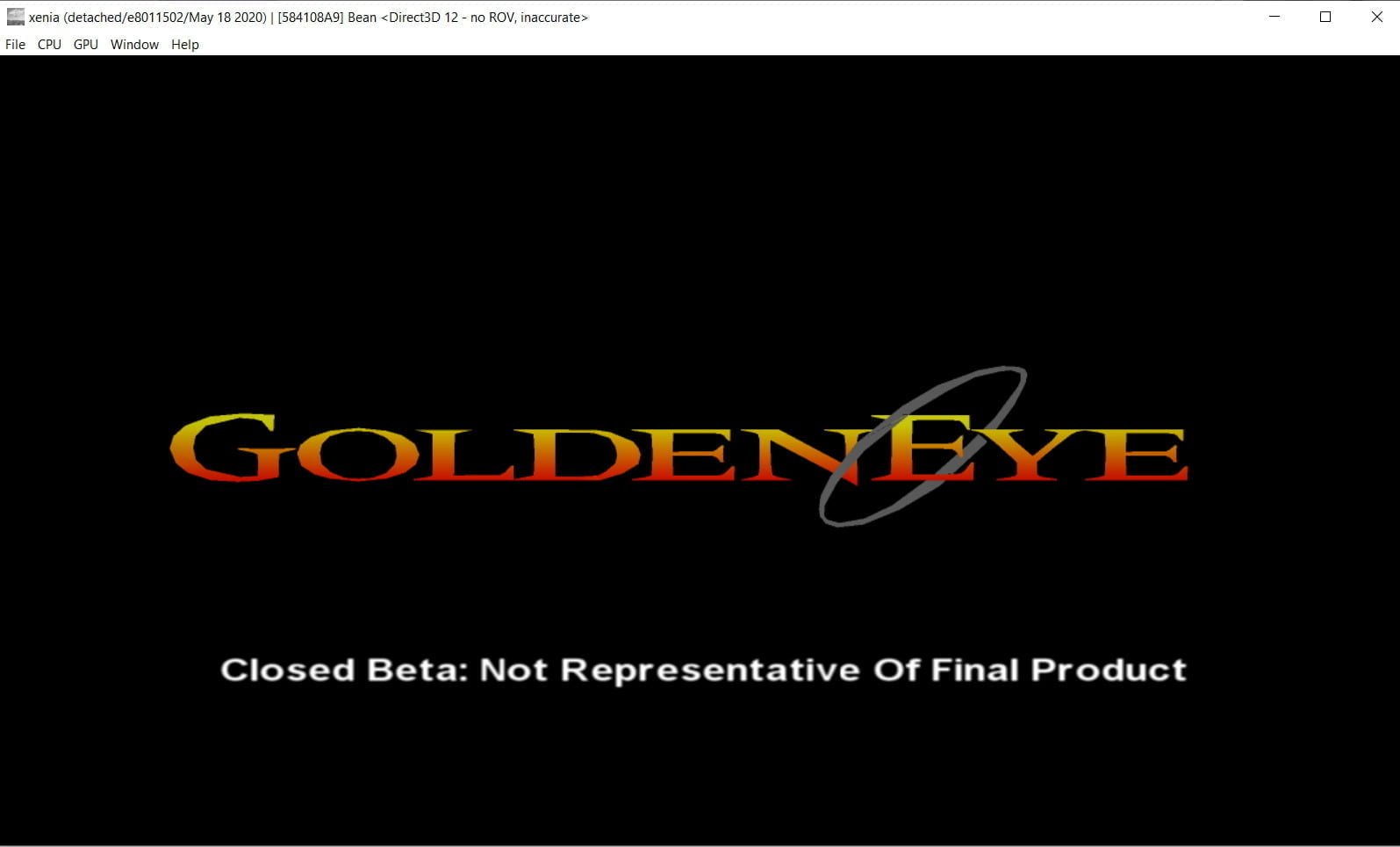
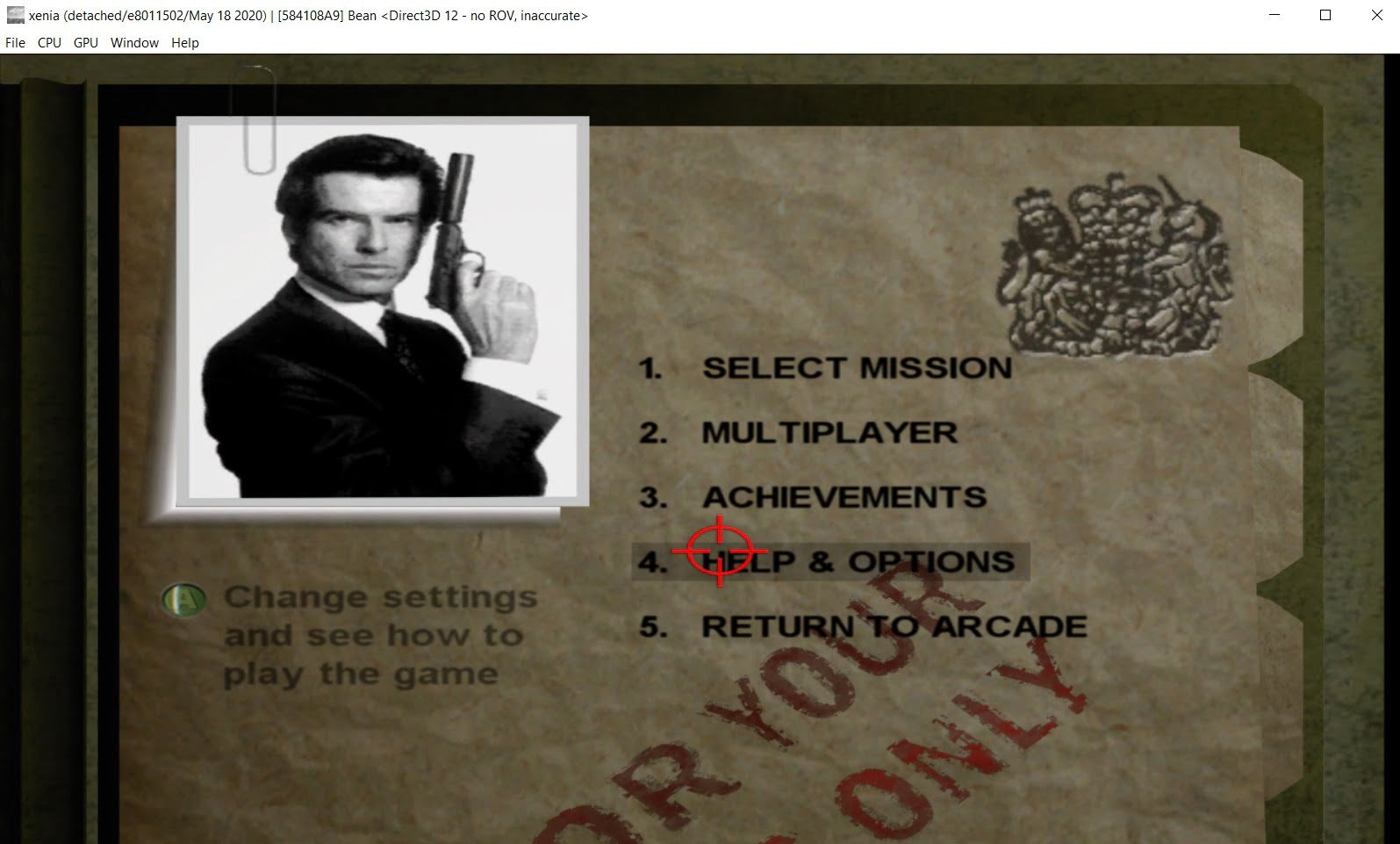

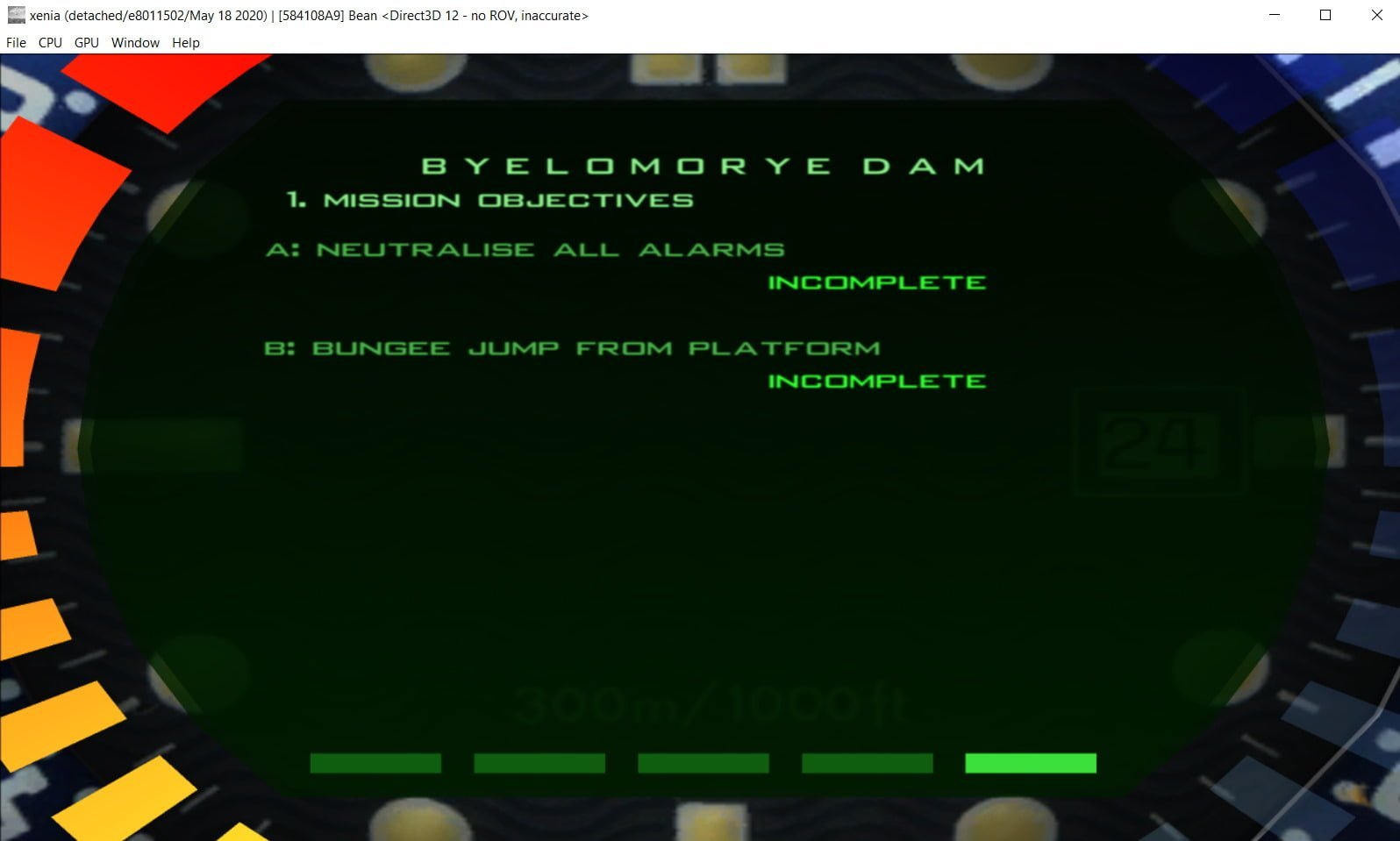
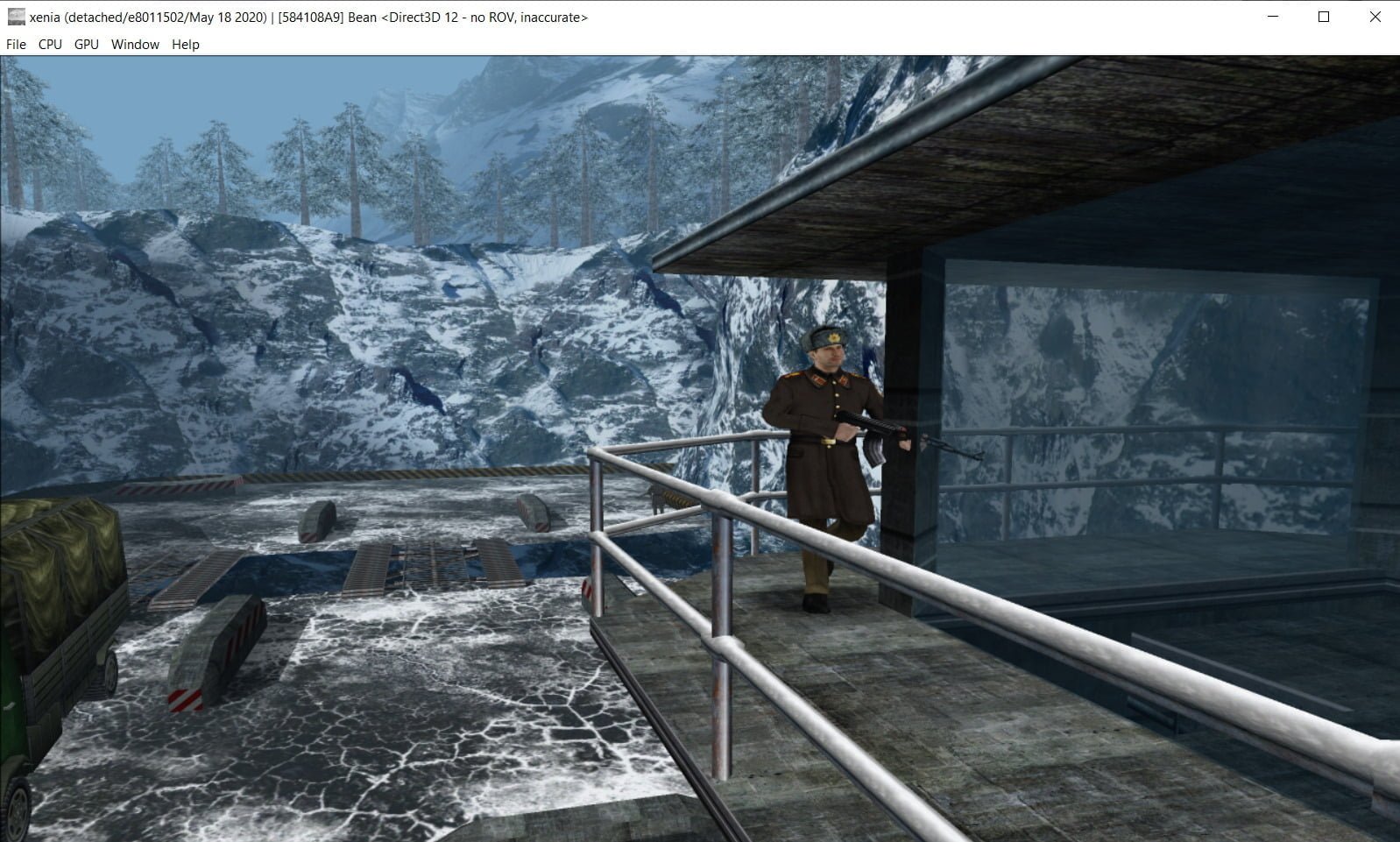

(If you’re using a modded Xbox 360, you should know how to load up game ROMs already.)
You’re now ready to play GoldenEye 007 on your PC!

Gaming since 1984, retro gaming since 2004. Contributes to Linux Format magazine, TechRadar.com, and other publications.