For retro gamers on the go, the quest for a truly satisfying mobile control solution can often feel like a never-ending search. Enter the ACER Nitro NGR400 mobile gaming controller, a new piece of hardware promising to bridge the gap between the tactile experience I crave and the convenience of mobile gaming. Having been less than impressed with similar clip-on controllers in the past, I was eager to put the NGR400 through its paces.
To truly gauge its mettle, I didn’t opt for a casual mobile title. Instead, I plunged headfirst into the demanding pixelated world of Super Soccer Champs Classic. For those who remember the glory days of the Amiga, you’ll instantly recognize this as a spiritual successor to the legendary “joystick killer,” Kick Off 2 (a precursor to Sensible Soccer and Sensible World of Soccer) If a controller can handle the intense, button-mashing action of this classic, it can likely handle anything. ACER claims console-like precision and comfort – let’s see if the NGR400 delivers under pressure.
First impressions: Compact and surprisingly solid
Unboxing the NGR400, the first thing that strikes you is its compact size. It’s undeniably lightweight, a definite plus for portability. The controller folds neatly, making it easy to slip into a bag. Despite its small form factor, the NGR400 feels surprisingly solid in hand. The textured grips provide a comfortable hold, and the button layout adheres to a familiar console design. You get dual analog sticks, a responsive D-pad (essential for those precise movements in games like Super Soccer Champs Classic), and a full set of shoulder buttons and triggers (L1, L2, R1, R2), totaling 15 buttons.
Compatibility and connectivity
ACER boasts compatibility with Android and iOS devices equipped with a USB-C port and screens up to 8.3 inches. I tested the NGR400 with both an iPhone 15 Plus and a Samsung Galaxy Z Fold 4. The controller fit both devices securely, with adjustable rubber pads ensuring a snug fit even on the wider, partially unfolded Z Fold 4 – a significant advantage for those seeking a more immersive visual experience.
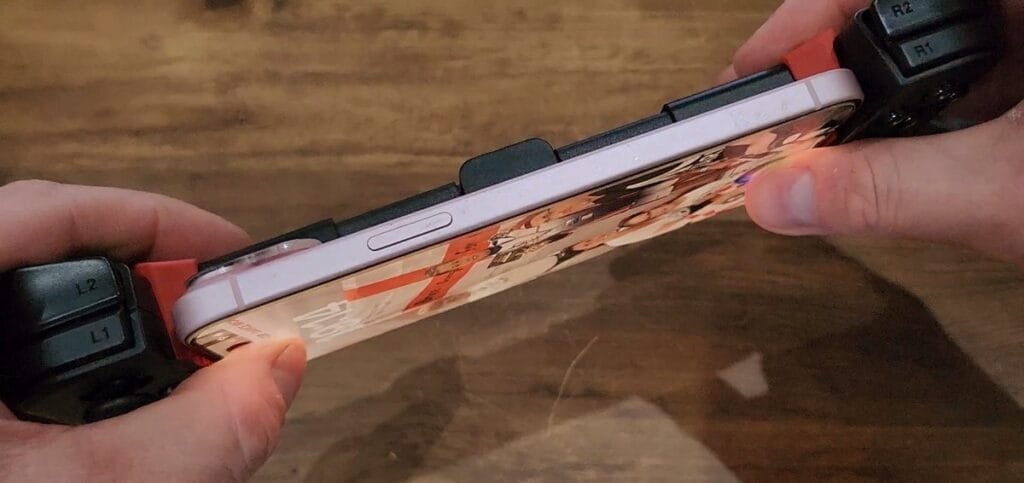
Connection is straightforward via USB-C, offering a true plug-and-play experience. A standout feature is the inclusion of 18W pass-through charging. This allows you to keep your device powered up during extended gaming sessions, a crucial element for serious mobile gamers.
In action: Precision and responsiveness
So, how does the NGR400 perform where it truly matters? The analog sticks offer responsive control, allowing for precise player movement. The D-pad provides satisfyingly clicky and accurate input, vital for quick directional changes, although in Super Soccer Champs Classic I defaulted to the thumbstick, which held up well. The triggers, while digital, offer a tactile feel and proved responsive for quick actions across various games.
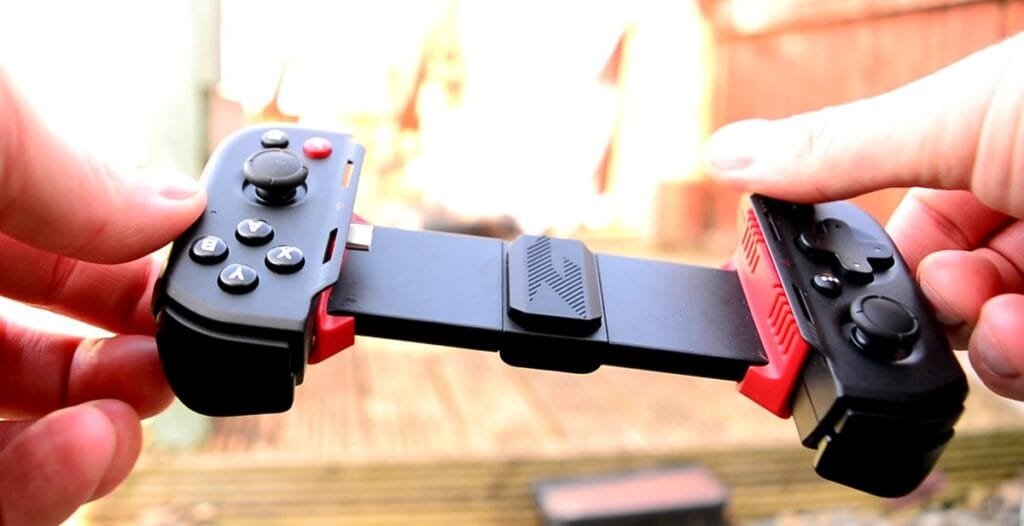
Testing across both the iPhone and the Z Fold yielded a consistent and secure gaming experience. There were no accidental disconnections or wobbling, even during the most intense button-mashing moments that Super Soccer Champs Classic often demands.
Durability test: Survived the digital onslaught
After numerous intense matches in the digital arena, we’re happy to report that the ACER Nitro NGR400 emerged unscathed. The buttons remain responsive, the sticks tight, and there are no signs of cracking or wear. This compact controller proves to be surprisingly resilient.
Pros and cons at a glance:
Pros:
- Excellent compatibility with a range of devices.
- Solid and durable build quality despite its lightweight design.
- Responsive analog sticks, D-pad, and triggers.
- Convenient pass-through charging.
- Highly portable and foldable design.
- Comfortable grip for extended play.
Cons:
- Its lightweight nature might not appeal to users who prefer a heavier controller.
Final verdict: A strong contender for mobile retro gaming
The ACER Nitro NGR400 has proven to be a capable and versatile mobile gaming controller. It not only survived the rigorous Super Soccer Champs Classic test but significantly enhanced the mobile retro gaming experience. The console-like controls offer a distinct advantage over touchscreen inputs, and the broad device compatibility is a major selling point.
While its lighter build might not be for everyone, its responsiveness and surprising durability make it a strong contender in the mobile gaming controller market, especially for those prioritizing portability and solid performance.
What are your thoughts on the ACER Nitro NGR400? Have you had any experience with it? Share your opinions in the comments below!
Affiliate Disclosure: Some of the links in this post may be affiliate links, which means I may earn a small commission if you make a purchase through those links. This comes at no extra cost to you. Thank you for your support!
Christian Cawley is the founder and editor of GamingRetro.co.uk, a website dedicated to classic and retro gaming. With over 20 years of experience writing for technology and gaming publications, he brings considerable expertise and a lifelong passion for interactive entertainment, particularly games from the 8-bit and 16-bit eras.
Christian has written for leading outlets including TechRadar, Computer Weekly, Linux Format, and MakeUseOf, where he also served as Deputy Editor.
When he’s not exploring vintage consoles or retro PCs, Christian enjoys building with LEGO, playing cigar box guitar, and experimenting in the kitchen.







