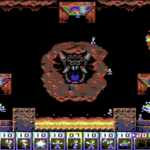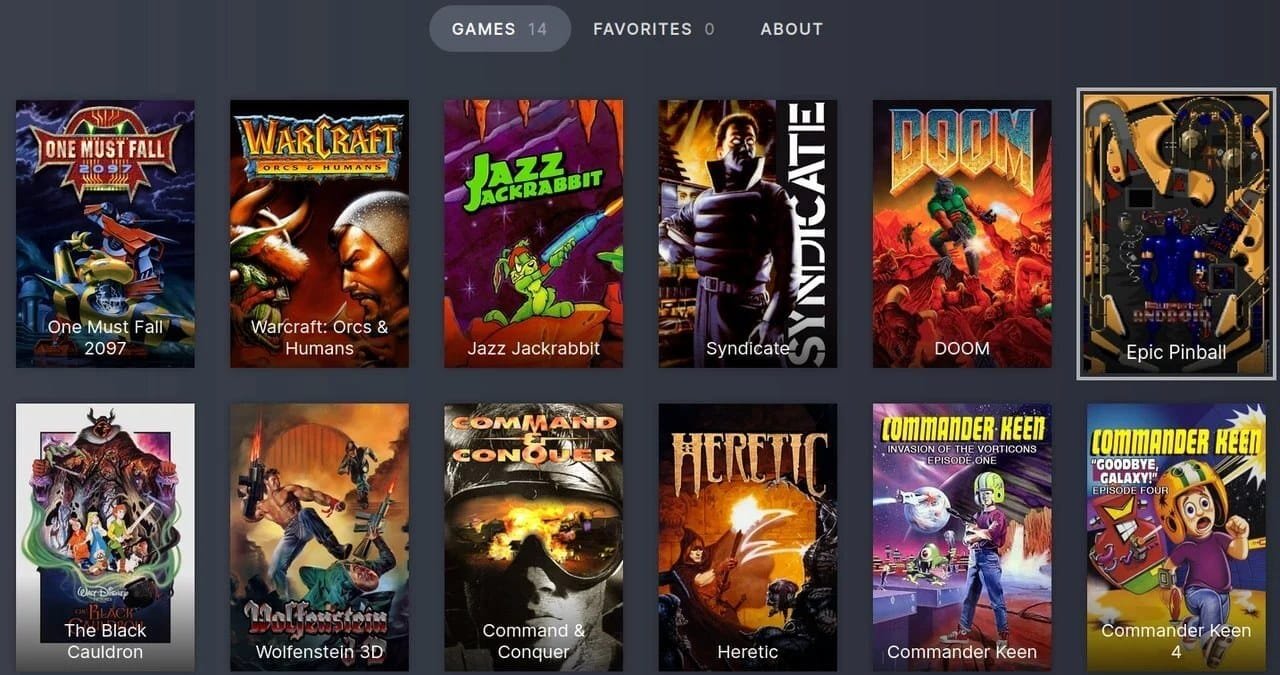Playing retro PC games has never been easier than with the browser-based DOS_Deck tool.
If you’ve wanted to play MS-DOS era PC games, the solution has typically been to use DOSBox or crack open an old PC. Put simply, it’s not easy to play old PC games.
But that is changing. I’m going to walk you through using DOS_Deck, a web-based MS-DOS emulation platform that will bring PC classics to your PC, via your browser, with the minimum of effort.
Intended mainly for the Steam Deck, DOS_Deck nevertheless works in almost any modern browser. The result: you get to play from a selection of 17 classic DOS games, in your browser.
What games can be played on DOS_Deck?
The 14 classic DOS games you can play in your browser are as follows:
- Wacky Wheels
- Beneath a Steel Sky
- Lemmings
- One Must Fall 2097
- Warcraft: Orcs & Humans
- Jazz Jackrabbit
- Syndicate
- DOOM
- Epic Pinball
- The Black Cauldron
- Wolfenstein 3D
- Command & Conquer
- Heretic
- Commander Keen
- Commander Keen 4
- The Lost Vikings
- Supaplex
Note that this isn’t the only way to play DOS games in your browser. For example, Command & Conquer: Red Alert 2 can also be played using a different method.
How to play games on DOS_Deck
Happily, using this web app is simple.
- Open your browser
- Go to dosdeck.com
- Select a game
- Click Play
The game will launch. In-game you can save progress. Use the Settings cog to manage favourite games, and the Keyboard menu to confirm the controls.
You can play with a keyboard and mouse or game controller. Note that currently, keyboard controls cannot be remapped.
Enjoy!
Affiliate Disclosure: Some of the links in this post may be affiliate links, which means I may earn a small commission if you make a purchase through those links. This comes at no extra cost to you. Thank you for your support!
Christian Cawley is the founder and editor of GamingRetro.co.uk, a website dedicated to classic and retro gaming. With over 20 years of experience writing for technology and gaming publications, he brings considerable expertise and a lifelong passion for interactive entertainment, particularly games from the 8-bit and 16-bit eras.
Christian has written for leading outlets including TechRadar, Computer Weekly, Linux Format, and MakeUseOf, where he also served as Deputy Editor.
When he’s not exploring vintage consoles or retro PCs, Christian enjoys building with LEGO, playing cigar box guitar, and experimenting in the kitchen.