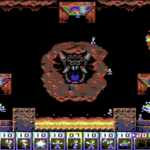The latest version of Libretro’s RetroArch emulation front end has been released, with support for Nintendo GameCube and Nintendo Wii consoles re-established.
This means that as well as the standard desktop and current generation consoles, you can install RetroArch on those classic Nintendo consoles.
Other improvements in RetroArch 1.10.1 include
- Standalone cores have been improved (e.g., 2048, NXEngine (Cave Story), Rick Dangerous)
- Fast-forward now uses frameskipping, which is more energy efficient – particularly useful for battery-powered devices like the Nintendo Switch
- Fixes for Wayland users on Linux machines
- Battery level now supported on Miyoo hardware
- Tons of Cheevos/RetroAchievements improvements
- Savestates disabled in stateless modes on Netplay for stability reasons
- Dynamic theme support for RGUI menu fans
- Android 11 users can now add external storage devices
Hit the link above for the full details on the improvements in RetroArch 1.10.1.
Interested? Download RetroArch 1.10.1 today – it’s available for Windows 95/98, Windows 98SE/2000/Me, Windows XP/Vista, Windows 7/8/8.1/10/11, Linux, Haiku, Raspberry Pi, Android, iOS and Apple TV, macOS ARM x64, macOS/OSX x64, Xbox Series/One, PSVita, PSP, PlayStation 2, PlayStation 3, PlayStation 4, Nintendo Switch, Wii U, Wii, GameCube, Nintendo 3DS/2DS, Steam Link, web browsers, and other smaller systems. RetroArch can also be installed via Steam.
Affiliate Disclosure: Some of the links in this post may be affiliate links, which means I may earn a small commission if you make a purchase through those links. This comes at no extra cost to you. Thank you for your support!
Christian Cawley is the founder and editor of GamingRetro.co.uk, a website dedicated to classic and retro gaming. With over 20 years of experience writing for technology and gaming publications, he brings considerable expertise and a lifelong passion for interactive entertainment, particularly games from the 8-bit and 16-bit eras.
Christian has written for leading outlets including TechRadar, Computer Weekly, Linux Format, and MakeUseOf, where he also served as Deputy Editor.
When he’s not exploring vintage consoles or retro PCs, Christian enjoys building with LEGO, playing cigar box guitar, and experimenting in the kitchen.