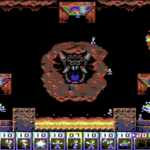Star Wars: Dark Forces was released in 1997 and served as a first person DOOM clone with Kyle Katarn as a mercenary working for the Rebellion to stop the development of a Dark Trooper program.
(Katarn would eventually be revised as a latent Force sensitive who would appear in subsequent titles in the series as a Jedi.)
While you can play Star Wars: Dark Forces on PC via GOG, it isn’t the best experience. The game has not been significantly enhanced or graphics upgraded, which is why a bunch of developers have teamed up to reverse engineer an engine that provides an enhanced Dark Forces experience.
The Force Engine replaces the Jedi engine of the original game and features:
- Full Dark Forces support, including mods. Outlaws support is coming in version 2.0.
- Mod Loader – simply place your mods in the Mods/ directory as zip files or directories.
- High Resolution and Widescreen support – when using 320×200 you get the original software renderer. TFE also includes a floating-point software renderer which supports widescreen, including ultrawide, and much higher resolutions.
- GPU Renderer with perspective correct pitch – play at much higher resolutions with improved performance.
- Extended Limits – TFE, by default, will support much higher limits than the original game which removes most of the HOM (Hall of Mirrors) issues in advanced mods.
- Full input binding, mouse sensitivity adjustment, and controller support. Note, however, that menus currently require the mouse.
- Optional Quality of Life improvements, such as full mouselook, aiming reticle, improved Boba Fett AI, autorun, and more.
- A new save system that works seamlessly with the existing checkpoint and lives system. You can ignore it entirely, use it just as an exit save so you don’t have to play long user levels in one sitting, or full save and load with quicksaves like Doom or Duke Nukem 3D.
- Optional and quality of life features, even mouselook, can be disabled if you want the original experience. Play in 320×200, turn the mouse mode (Input menu) to Menus only or horizontal, and enable the Classic (software) renderer – and it will look and play just like DOS, but with a higher framerate and without needing to adjust cycles in DosBox.
Find out more about playing Star Wars: Dark Forces with these new features on the Force Engine GitHub.
Affiliate Disclosure: Some of the links in this post may be affiliate links, which means I may earn a small commission if you make a purchase through those links. This comes at no extra cost to you. Thank you for your support!
Christian Cawley is the founder and editor of GamingRetro.co.uk, a website dedicated to classic and retro gaming. With over 20 years of experience writing for technology and gaming publications, he brings considerable expertise and a lifelong passion for interactive entertainment, particularly games from the 8-bit and 16-bit eras.
Christian has written for leading outlets including TechRadar, Computer Weekly, Linux Format, and MakeUseOf, where he also served as Deputy Editor.
When he’s not exploring vintage consoles or retro PCs, Christian enjoys building with LEGO, playing cigar box guitar, and experimenting in the kitchen.