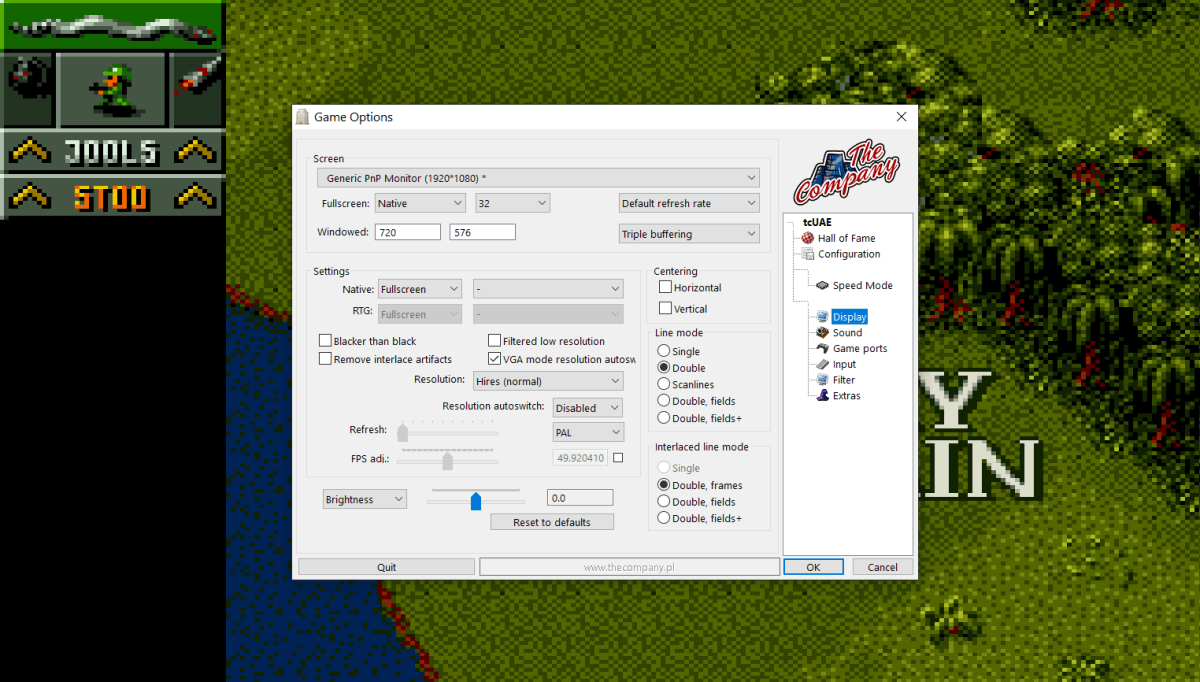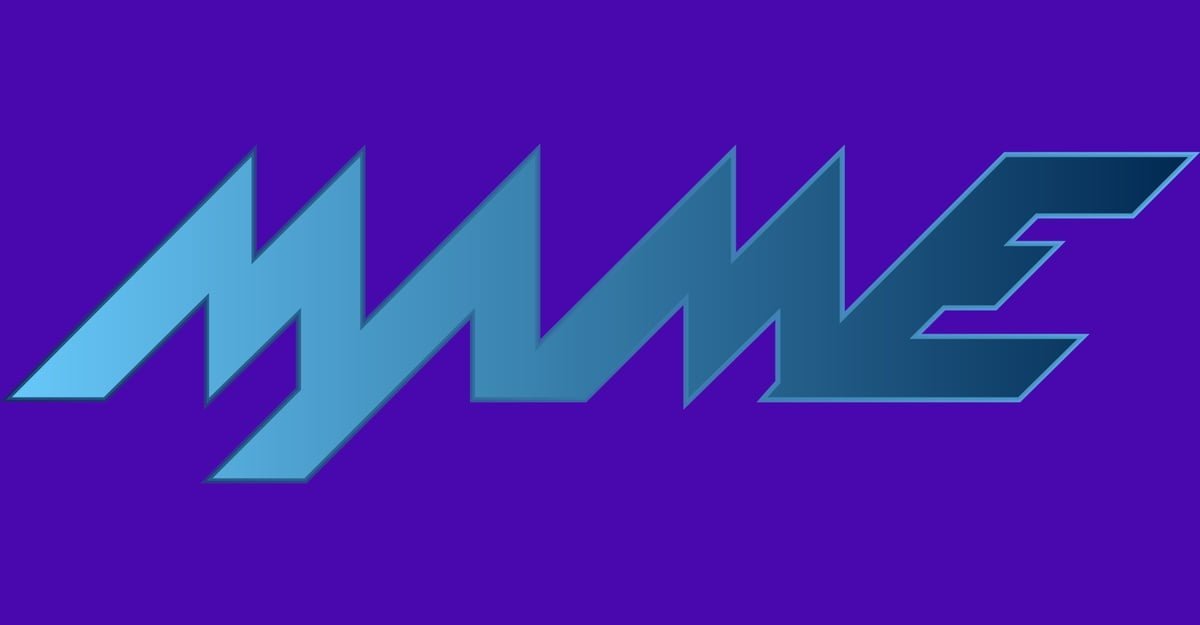Last Updated on August 27, 2023
Fancy playing Amiga games on your Windows computer without the hassle of installing WinUAE or any other Amiga emulator? You’re in luck thanks to a new project from The Company, known as EXE v3.0.
If you’re a fan of Amiga gaming and don’t own any working original hardware, you’ve probably been tempted by an Amiga emulator. You might also have been scared away by the emulator, too.
It’s been a while since GOG.com started shipping MS-DOS games wrapped with an executable DOSBox, allowing for instant play on a host PC. There’s no need to mess around with the DOSBox sound card or video card settings or even to navigate to the correct directory – it just works.
The same idea is in play with the EXE v3.0 project. Visiting The Company‘s website, you can download a range of games – and please, stick to the ones you already own an original copy of – and play them in Windows as executables.
This means that all you need to do is grab the EXE file, double-click, and the game plays. You can hit F12 for options, or Home to return to Windows. In the options screen you’ll find the usual UAE settings to tweak, such as input configurations and screen resolution. You can also save or load a game state. We tried it with Cannon Fodder, and save a graphical glitch in the intro, the results were excellent
It seems that playing your favourite Amiga games is getting a bit easier. Learn more in The Company’s forum

Gaming since 1984, retro gaming since 2004. Contributes to Linux Format magazine, TechRadar.com, and other publications.